Start creating better study cards today
Join students who are already studying smarter, not harder. Create your first study card in minutes.
The study card maker for students, teachers, and lifelong learners.
📄 Drag in slides, 🪄 generate cards with AI,
✅ cover everything, 📚 study,
or  export to Anki.
export to Anki.
Finding you an example lecture...
Add a Lecture or PDF to manage its cards.
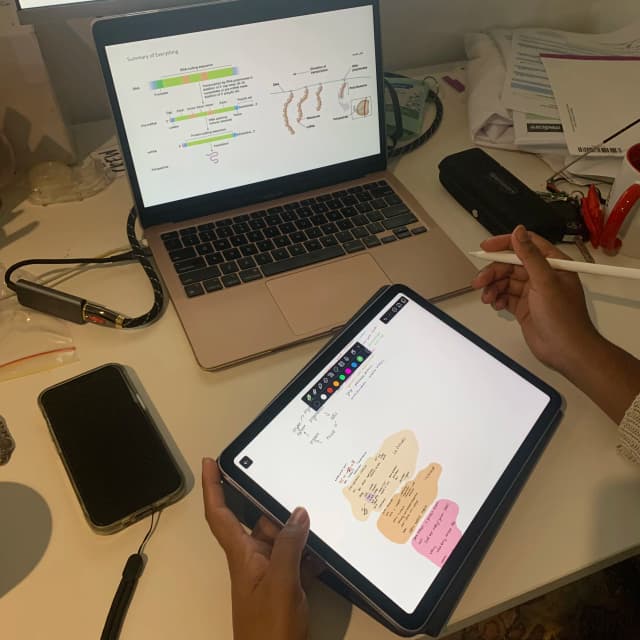
Med student


Make sure you cover what's in your lecture, PDF or course outline
PRICING
Choose the right plan based on how many AI-generated study cards you need
$9.99
/month
FAQ
Frequently Asked Questions
MakeStudyCards helps you create effective study materials from your lectures and PDFs. The process is simple:
All cards are stored locally on your device for privacy.
Once you've created your study cards, you have several options:
This flexibility lets you study in whatever way works best for your learning style.
Note: MakeStudyCards is not affiliated with, endorsed by, or sponsored by Anki. Anki is a trademark of its respective owner. Export functionality to the Anki format is provided as a convenience.
The AI assistant helps you create high-quality study cards much faster than manual creation:
Paid plans include monthly AI generations: Basic (500), Starter (1,000), Pro (2,000), Plus (5,000), and Ultimate (10,000).
MakeStudyCards currently supports PDF documents (lecture slides, textbooks, notes).
If you have materials in other formats like PowerPoint (PPTX), instructions for converting them to PDF are provided. Please contact jake@makestudycards.com if you face any issues with conversion.
Yes, creating an account gives you AI credits to generate cards automatically from your lectures. The Free plan works without an account for manual card creation, but paid plans unlock AI-powered card generation that can save you hours of work.
With an account, you'll get monthly AI generation credits based on your plan tier, letting you quickly transform your lecture materials into study cards.
MakeStudyCards uses the proven SM-2 spaced repetition algorithm to help you memorize efficiently. When you study a card:
This scientifically-backed approach helps you retain information long-term while minimizing study time.
Each plan includes a monthly allotment of AI generations. Once you've used your monthly credits:
Your AI generation usage is tracked in your account dashboard.
Your study cards are stored locally in your web browser on your device. This means your cards are private and accessible offline.
When you use AI to generate cards, your lecture content is sent to OpenAI's API to create the flashcards. According to OpenAI's privacy policy, they do not use content submitted via their API to train their models or store it long-term.
Your cards remain in your browser's local storage, giving you complete control over your study materials.
Send an email to jake@makestudycards.com with any questions or issues.
For the fastest response, please include details about your question or the issue you're experiencing.
Join students who are already studying smarter, not harder. Create your first study card in minutes.